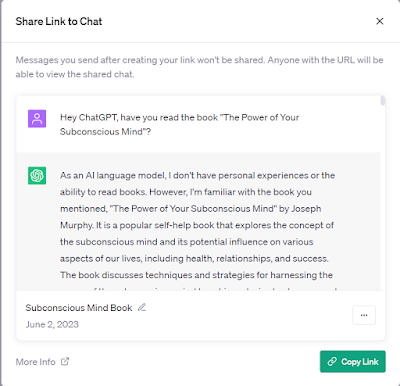New Feature of ChatGPT
OpenAI has introduced a new feature called "Conversation History" that allows users to share a link to a conversation with others. By using this feature, users can generate a shareable link that provides read-only access to the conversation history between them and the AI model.
This allows others to view the conversation and follow the interaction that took place. It can be useful for sharing discussions, references, or seeking input from others based on the conversation.
The introduction of shared links is a new feature that enables users to create a unique URL for their ChatGPT conversations. This URL can be easily shared with friends, colleagues, or collaborators, providing a convenient and streamlined method for sharing conversation content.
Shared links serve as a modern alternative to the traditional approach of sharing screenshots, offering users a more efficient way to exchange and discuss their ChatGPT interactions.
Why OpenAI Introduced This Feature?
How to Use OpenAI ChatGPT Shared Link Feature?
To use this shared linked feature, go to chat.openai.com and hover over a chat that you want to share.
After hovering over a chat you will see three options on the right side of the thread. Click on the option which is at center. The option on the left indicates to continue chat in that particular thread and the option on the right side indicates that you delete the thread completely.
After clicking on the center option which is share option, you will see a new prompt on your browser tab.
You need to copy the link by clicking on "Copy Link" and then you can share the link with the people you want to share your conversation with. Remember to double check the conversation between you and ChatGPT because sometimes there are some personal things written there that you don't want your acquaintances to know.
You can also check the official website for ChatGPT FAQ.
Advantages of Shared Link Feature (Conversation History Feature)
1. Easy Sharing:
The ability to share a conversation via a link makes it convenient to pass on discussions to others without the need to manually copy or summarize the content.
2. Collaboration:
Sharing conversation links can facilitate collaboration and knowledge sharing among team members or with external parties. It allows multiple individuals to have access to the same conversation context.
3. Reference and Documentation:
Conversation links serve as a reference or documentation of the interaction. Users can revisit the conversation at a later time to review the information exchanged or retrieve specific details.
Also Read : What is ChatGPT? How to use ChatGPT? Alternatives of ChatGPT?
Disadvantages of Shared Link Feature (Conversation History Feature)
1. Privacy Concerns:
Sharing a conversation link may raise privacy concerns if sensitive or personal information was exchanged during the conversation. Users should be cautious about sharing conversations that contain confidential or private data.
2. Context Dependency:
Conversation links may not provide the complete context for someone who was not part of the original interaction. The shared conversation might lack the background knowledge or nuances understood by the original participants.
3. Lack of Interactivity:
The shared conversation is read-only, meaning the recipient cannot actively engage in the conversation or ask follow-up questions. This limitation may hinder dynamic and interactive discussions.
It's important to use the Conversation History feature responsibly, considering the content being shared and the privacy implications involved.
Should You Use Shared Link Feature?
The decision to use the Conversation History feature ultimately depends on individual preferences and specific use cases. Here are a few considerations to help you make an informed decision:
1. Collaboration: If you are working in a team or collaborating with others, sharing conversation links can facilitate better communication, knowledge sharing, and coordination. It allows team members to have a shared understanding of discussions and reference past conversations easily.
2. Reference and Documentation: If you anticipate needing to refer back to a conversation for future reference or documentation purposes, generating a conversation link can be helpful. It allows you to capture and preserve the content and context of the conversation for easy retrieval.
3. Privacy and Sensitivity: Take into account the sensitivity of the information exchanged during the conversation. If the conversation contains confidential, sensitive, or personal information, it's important to exercise caution before sharing it via conversation links. Ensure that you are mindful of privacy implications and the intended audience for the shared content.
Ultimately, it's up to you to evaluate your specific needs and consider the advantages and disadvantages of the Conversation History (Shared Link) feature to determine if and when it is appropriate to use.